SCRCPY for Getting Android on your Computer
Small and Portable Screen
I have this weird obsession of projecting screens where they shouldn't be. I remember being 6 years old and watching Superman cartoons on my older cousin's tiny black and white TV. It was so small that it was powered by a bunch of C batteries. and I would fit myself in small crannies just to watch from that TV. This extends to my adulthood, imagine my joy when I first had a smartphone (a 256mb RAM Honeycomb). It couldn't do much compared to now but I can watch stuff while lying down! That was amazing! This strange obsession with portable screens never left me, and with the popularity of Nintendo Switch, the desire of having both a portable and full size screen experience sprang in my heart.
 |
| Ghetto switch hahaha |
However, I don't own a TV nor do I own a Nintendo Switch. All I've had for a while, was a smartphone. But the idea never really left my mind; and once I owned a laptop of my own a thought hit my mind: what's to stop me from using a laptop simply as a monitor? Smartphones are computers in their own right and have processing power that rivals older laptops (My Samsung a50 outspecs my work laptop). Being that I can play emulators and games on my phone, I only needed a way to project (or more currently, cast) the 5.5 inch display to a bigger screen. Luckily, software that lets you cast your android phone to a Windows or Linux machine exists. In varying quality of course, but they're here.
Those Annoying Screencast Apps
I've tried a number of screen casting applications, mostly trial versions- terrible ones at that. The input lag was so terrible, you couldn't even run a proper Android app without getting tired because of the terrible experience. I was able to use Samsung Flow for a while, both the network and USB connected ones and the latency was still terrible. Beyond playing games, my expectation for casting is relative responsiveness: I should feel like I'm accessing my phone via my computer, not barely opening an app and watching it turn into a slideshow. At the very least I should be able to comfortably read messages off of my phone. There's also this security issue of having to download some application via Play Store, giving it whatever access it asks for, and then flooding you with fucking ads. Ayayay.
An Actually Good one
However, I found the open source software SCRCPY to be a nice suprise. You don't have to download any apps on android, though you do need developer access to turn USB Debugging on. You can connect via USB or network, but I'm not excactly fond of network connection for things likes this, I use USB. Since I run a Linux machine, I just installed SCRCPY on the terminal and access it there. There's no GUI, and frankly there isn't really any reason for it. [If you also use Linux, installing ADB is a great addition. I just hit 'sudo apt install adb' and didn't really understand how it worked haha] There's a list of useful commands on their Github page, and it's a must to read it. Watching YouTube videos off a phone on a laptop screen can be a strange thing for two reasons; 1) SCRCPY doesn't send audio and since my laptop speakers are shit and my phone speakers are nice, it's a good thing for me, 2) there's this drop in resolution but not so much, so if you're particular about resolution this might not be a good thing.
 |
| I have a bunch of downloaded youtube vidoes, and it's nifty to get to watch them like this hahaha |
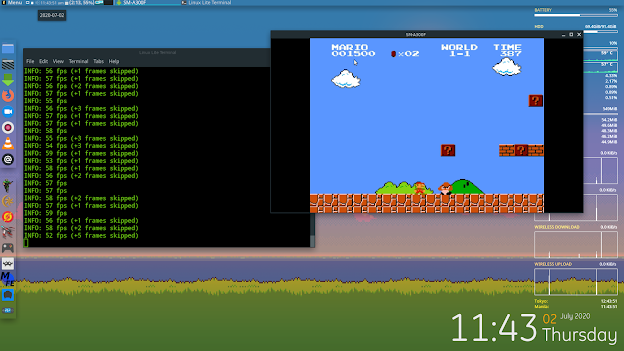 |
| It's not great but it's not bad |
Another interesting thing; playing JRPGs on a setup like this is amazing. There isn't much pixel perfect timing necessary with JRPGs, all you need are directions and choice inputs so it all works out. If you're really one for reducing latency, then changing the definition and bit rate my help in reducing it. On the regular setting of my Samsung A3 with Lineage OS, it doesn't really seem like I need to. Your mileage may vary of course, and tweaking everything from SCRCPY settings to your phone settings, even to the software you're using will yield you different results.
*If you primarily play JRPGs on your phone, you can most definitely just play it on the bigger screen. Then you'd have a ghetto Switch of sorts.
Final Thoughts
I'm pretty sure SCRCPY has functions that a developer can take advantage, but to a casual tech geek like me, its purposes are far simpler. However, it does a damn well job at it: interacting with the the android interface is VERY snappy [I actually like it more than using the damn phone], video and games are responsive, setting up is not as a big hassle as the others, and the commands are easy to learn.
Can it be used to watch videos from your phone without having to transfer it to your laptop? For sure. How about playing games? RPGs maybe, but there are some downsides, like input lag and drop in resolution. If you intend to to use it for tame reasons, like needing to type something long on your phone and you want to use a keyboard instead, then it would do great. Being that I really don't have any other purpose than to fool around with having an android device on my laptop may opinion is probably shallow but it works the way I need it to and it's great for me. Perhaps streamers can use this if they ever want to stream an android game. Or maybe they do already? How do android game streamers stream their game anyway? A friend also suggest to maybe make it something like a drawing pad of sorts.
 |
| You can also do something as pointless as this. |
Get SCRCPY here:
https://github.com/Genymobile/scrcpy/blob/master/README.md
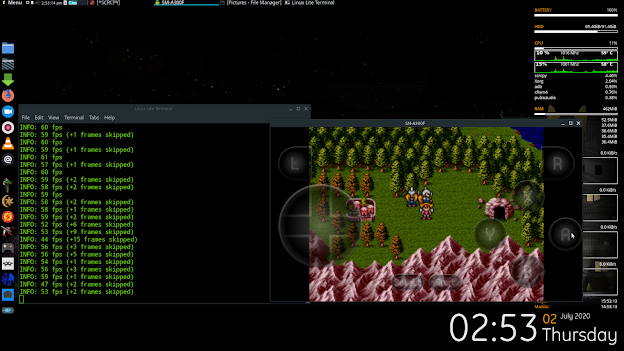

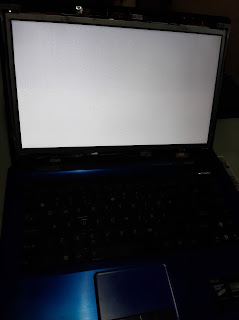
Comments
Post a Comment