ITLog #5 Resurrection!
I have a number of old technology lying around; a couple of smartphones, a couple of portable video games console, and a few laptops. Some are working, some I've fixed, some are waiting for parts to be repaired. I often salvage parts from others to revive one, and fixing something and seeing it working brings joy to my heart. Luckily, I've recently acquired a small amount of machines to tinker around with.
This is my girlfriend's old Toshiba Satellite l640 from her college days. It's where I took the screen for my father's laptop. I reassembled it again, removed the parts that were fucked up (keyboard, battery, and hard drive) and left out the top part. I just tried booting it to see if it posts- and it does! Yay! I plan to make this into an all-in-one PC once I get more parts, or maybe just convert it into a desktop computer. Eitherway, I got it working again and I'm just waiting for parts (namely a hard drive, a USB hub since only one USB port is working). I'm planning to make this into an arcade station connected to a VGA monitor- IF I find an arcade OS that supports VGA because Batocera doesn't seem to support VGA.
 |
| Looks cyberpunk-ish |
 |
| Without a battery and a hard drive, it's so light |
My cousin also lent me this ASUS r101-blk002x. His brother found this lying around somewhere in Europe, and looking at the specs- yeah I'd understand why some first worlder would probably just leave this on the side of the road. It's a netbook and it has netbook specs (2gb ram, 1.77ghz CPU, dual core) BUT if all you use it for is media consumption then it's fine. The laptop and trackpad was wonky, and the hard drive was fucking up so I just slapped some AntiX Linux on it and called it a day... which almost a week of testing proved unreliable so I tried some other distros... which did not have proper driver support for this. It all came round when I tried AntiX again but this time all of the drivers registered (sound, WiFi, keyboard, trackpad, etc). So AntiX really does live up to their claim of reviving old hardware.
 |
| The latest AntiX has that shitty lines background so I went for the classic wallpaper |
 |
| I tried Zorin but XFCE was pretty darn slow on this thing, plus Zorin didn't have the drivers for this too. |
Lastly, for my Linux study of the night, I revived a hard drive I thought was dead. I researched quite a lot just to get an idea of what I should do and found this [https://askubuntu.com/questions/57881/memory-stick-not-formatting] and ran it:
$sudo umount -l /dev/sdb1
$sudo swapoff /dev/sdb1
$sudo sfdisk -R /dev/sdb1
But it didn't accept -R so I checked:
$sfdisk --help
And it showed a -r which mean --reorder, so I decided to run it.
$sudo sfdisk -r /dev/sdb1
Nothing really happened, it still kept telling me I have no permission to access it so I tried working from GParted. However, GParted was way less progressive: I can't do anything as it's telling me the drive is unallocated. Checking the disks though, at least it's telling me there's only one bad sector (this had 250+ bad sectors before haha).
I tried fooling around with mkfs.vfat once more since it told me that there's only one bad sector:
$sudo umount /dev/sdb
$sudo mkfs.vfat /dev/sdb
and it told me this:
"mkfs.fat 4.1 (2017-01-24)
attribute "partition" not found
mkfs.vfat: Device partition expected, not making filesystem on entire device '/dev/sdb' (use -I to override)"
So I decided to run it again
$sudo mkfs.vfat -I /dev/sdb
After this I got:
mkfs.fat 4.1 (2017-01-24)
attribute "partition" not found
After this, I unmounted and mounted and it registered as FAT! WHOA! I'm not exactly sure where I did right but it's alive again. So I might not need a hard drive for the Toshiba one after all! I just need a USB hub! Yay!
[I think $mkfs.vfat means: make file system vfat]
$sudo umount -l /dev/sdb1
$sudo swapoff /dev/sdb1
$sudo sfdisk -R /dev/sdb1
But it didn't accept -R so I checked:
$sfdisk --help
And it showed a -r which mean --reorder, so I decided to run it.
$sudo sfdisk -r /dev/sdb1
Nothing really happened, it still kept telling me I have no permission to access it so I tried working from GParted. However, GParted was way less progressive: I can't do anything as it's telling me the drive is unallocated. Checking the disks though, at least it's telling me there's only one bad sector (this had 250+ bad sectors before haha).
I tried fooling around with mkfs.vfat once more since it told me that there's only one bad sector:
$sudo umount /dev/sdb
$sudo mkfs.vfat /dev/sdb
and it told me this:
"mkfs.fat 4.1 (2017-01-24)
attribute "partition" not found
mkfs.vfat: Device partition expected, not making filesystem on entire device '/dev/sdb' (use -I to override)"
So I decided to run it again
$sudo mkfs.vfat -I /dev/sdb
After this I got:
mkfs.fat 4.1 (2017-01-24)
attribute "partition" not found
After this, I unmounted and mounted and it registered as FAT! WHOA! I'm not exactly sure where I did right but it's alive again. So I might not need a hard drive for the Toshiba one after all! I just need a USB hub! Yay!
[I think $mkfs.vfat means: make file system vfat]

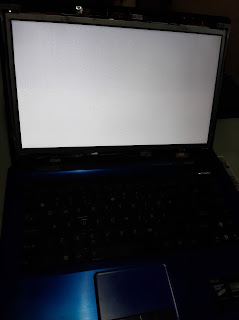
It looks great! an all in one is a fun project.
ReplyDelete