Diskarte: I made an Old Laptop My Daily (Linux) Laptop
Diskarte: How I made an Old Laptop My Daily (Linux) Laptop
Working with older hardware means a lot of caveats and jumping through hoops to make it work as you intend it to. While it isn't necessarily a bad thing for tinkerers, it can be quite daunting for those who aren't inclined to more technological doohickey. But I didn't choose old hardware because I'm a geek for retro tech- I am a geek for retro tech yes, but it is poverty that made me choose older hardware.
My main computer is an old Fujitsu Lifebook e741/D that was released in 2011 (I think?), making it almost a decade old. We bought it in a refurbished computer store somewhere in Manila for 4500php (this served as my girlfriend's work laptop for a few months). The specs aren't anything to write home about, and it struggles to run Windows 10 in a competent manner. It has 4gb of DDR3 RAM, 260gb HDD, and a i5-2520M CPU at 2.50GHz. It came with Windows 10, but we all know what happens when you force the latest Windows on older devices. The sluggishness due to age and hardware specs of this laptop made me turn to more lighter resources, and that's something Linux has plenty of.
I decided to completely submerge myself in Linux by making it my main OS, choosing Linux Lite because of its lightweight nature and propensity to work on relatively old hardware. I tinkered with the settings to fit my needs (which is productivity + media consumption + light gaming + Linux study), and then set it to work. My day job is English teaching and while I used to teach face to face in a language center, the quarantine all forced us to work from home and adopt an online ESL format. We were terribly ill-equipped for this setup; this laptop lacks a webcam and internal microphone. Diskarte, however, will always come in handy and smart diskarte means good results.
First, I needed to address the software my work requires: Zoom and Skype. Now, honestly speaking, Linux is often hit or miss in situations like this. This shouldn't be a major hurdle though, as a few minutes of Googling led me to packages (or installers) for both Zoom and Skype. I chose to use an older version of both just because I feel they'd be more stable, and they are. They do their job pretty well until I start opening way more Firefox tabs than I should.
Second and third, the webcam and microphone. At this point in time, almost everyone has an old Android phone hidden somewhere in their house and we're no different. I have a bunch of old smartphones lying around, including my first proper Android device, and a bunch of others friends gave me. It may not be common knowledge, but there are ways to connect your smartphone to a laptop and use it as an input/ output device of your preference. In this case, a smartphone has both a mic and a camera so I used the open-source software Droidcam to make my old smartphone act as both. While I still have to input some codes on the command line every boot up, it's not as tedious as one would think and I'm pretty sure I can write a script that would automate this process. My skill is simply not there yet.
This mishmash of remedies do make up a mighty competent work setup though. I achieve all the things I need to achieve with minimal hiccups (just don't open 15+ Firefox tabs), and despite the OS being notorious for its unwieldiness, I actually haven't encountered a problem a casual user cannot solve. The interface is very similar to the usual Windows interface, and the behavior is quite the same too. If I were to use this laptop, say, as an office worker who only surfs the web and uses office software, I would say that this laptop is doing a terrific job at it. I do have intentions of learning as much as I can about this OS, so whatever problems I encounter is truly my own damn fault. And so, this is how I was able make an old laptop run an appropriate OS and make it work for me. It's not hard, it just takes time, effort, and diskarte.
Working with older hardware means a lot of caveats and jumping through hoops to make it work as you intend it to. While it isn't necessarily a bad thing for tinkerers, it can be quite daunting for those who aren't inclined to more technological doohickey. But I didn't choose old hardware because I'm a geek for retro tech- I am a geek for retro tech yes, but it is poverty that made me choose older hardware.
And with poverty comes limited choice, with limited choice comes limited creativity, and creative limitations means you have to utilize your innate skill: diskarte.
 |
| This thing was released in 2011 but looks like it came from 1999 pic from: http://yahoo.aleado.com/lot?auctionID=e290479366 |
My main computer is an old Fujitsu Lifebook e741/D that was released in 2011 (I think?), making it almost a decade old. We bought it in a refurbished computer store somewhere in Manila for 4500php (this served as my girlfriend's work laptop for a few months). The specs aren't anything to write home about, and it struggles to run Windows 10 in a competent manner. It has 4gb of DDR3 RAM, 260gb HDD, and a i5-2520M CPU at 2.50GHz. It came with Windows 10, but we all know what happens when you force the latest Windows on older devices. The sluggishness due to age and hardware specs of this laptop made me turn to more lighter resources, and that's something Linux has plenty of.
 |
| Large portion of the 'tweaking' is making it look better than the fresh install |
First, I needed to address the software my work requires: Zoom and Skype. Now, honestly speaking, Linux is often hit or miss in situations like this. This shouldn't be a major hurdle though, as a few minutes of Googling led me to packages (or installers) for both Zoom and Skype. I chose to use an older version of both just because I feel they'd be more stable, and they are. They do their job pretty well until I start opening way more Firefox tabs than I should.
 |
| Parents gifted me this on Dec 2017, 2gb ram and some weak ass processor. Works like a charm though |
This mishmash of remedies do make up a mighty competent work setup though. I achieve all the things I need to achieve with minimal hiccups (just don't open 15+ Firefox tabs), and despite the OS being notorious for its unwieldiness, I actually haven't encountered a problem a casual user cannot solve. The interface is very similar to the usual Windows interface, and the behavior is quite the same too. If I were to use this laptop, say, as an office worker who only surfs the web and uses office software, I would say that this laptop is doing a terrific job at it. I do have intentions of learning as much as I can about this OS, so whatever problems I encounter is truly my own damn fault. And so, this is how I was able make an old laptop run an appropriate OS and make it work for me. It's not hard, it just takes time, effort, and diskarte.
 |
| This diskarte is feeding us, so it works |

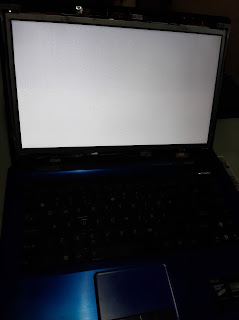
Comments
Post a Comment